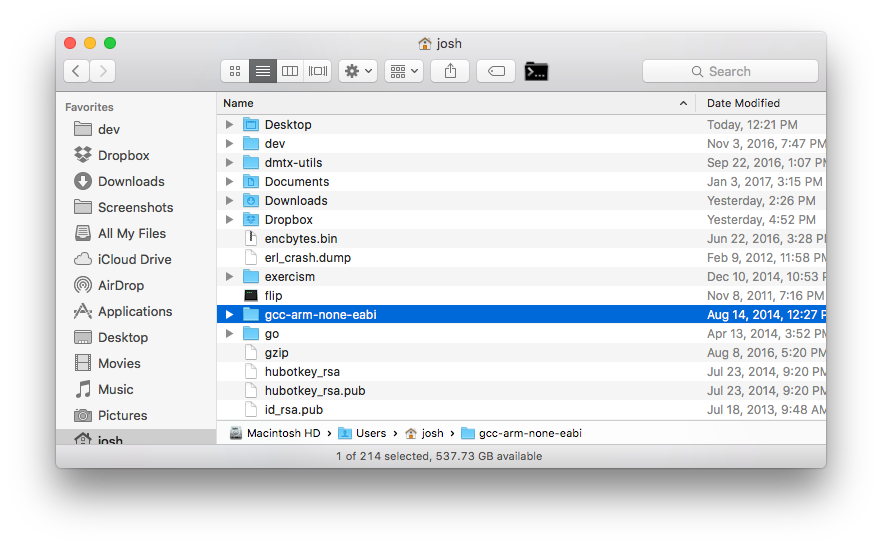I used to be a windows junky and one command that I often used was the "Open command window here". It's a quick and easy way to start hacking on files from the CLI.
I kept running into times that I'd want this on macOS and so off I went to search the web and found many solution, some in AppleScript and even one in Obj-C.
Well, I felt that the Obj-C approach was a bit heavy handed and -- as the internet Gods will always have it -- iTerm has two versions of AppleScript interfaces and all of the AppleScript implementations are using the old.
So, here you go: A simple automator "App" workflow that uses the new iTerm AppleScript interface to open a folder in iterm. Just download this into your applications folder and Option-Shift Drag it into the toolbar of a Finder window.
Feel free to open it with Automator and take a look at the code and make changes.
NB: I think this will only work if you have an iTerm window open already.
Thanks to jbtule for the icon.